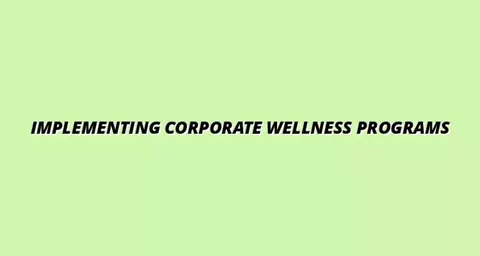What if enhancing your website's performance could be the key to unlocking greater user engagement and satisfaction? In today's fast-paced digital world, the role of a WordPress developer is more crucial than ever, especially in optimizing site efficiency.
What You Will Learn
- The significance of page load speed and its direct impact on user retention.
- Essential mobile responsiveness techniques to cater to the increasing number of mobile users.
- Key responsibilities of WordPress developers in performance optimization, including performance audits and caching solutions.
- The importance of continuous learning for developers to keep up with evolving technologies and optimization techniques.
- Recommended tools and plugins like WP Rocket and Yoast SEO to enhance website performance effectively.
- The advantages of implementing a Content Delivery Network (CDN) for faster content delivery and improved security.
WordPress Developer's Impact on Website Performance
A WordPress developer's responsibilities extend beyond site creation to crucial performance optimization, directly impacting user experience and SEO. The visual below highlights key areas and tools they leverage to ensure an efficient and fast-loading website.
Defining Performance Optimization
Page Load Speed
Users expect pages to load in seconds; delays increase bounce rates.
Mobile Responsiveness
Critical for growing mobile user base; ensures seamless access.
SEO Impact
Fast sites rank higher, directly impacting visibility and traffic.
Key Developer Responsibilities
Performance Audits
Regularly assess site performance to find improvement areas.
Caching Solutions
Implement plugins like WP Rocket to speed up load times.
Optimizing Images
Compress images (e.g., using Smush) without quality loss.
Minifying Code
Reduce CSS, JS, and HTML file sizes (e.g., with Autoptimize).
Recommended Optimization Tools
WP Rocket
Premium caching plugin for simplified speed optimization.
Yoast SEO
Optimizes SEO and directly contributes to faster loading speeds.
Smush
Image optimization tool, reduces file sizes without quality loss.
Autoptimize
Minifies HTML, CSS, and JavaScript for streamlined code.
Benefits of a Content Delivery Network (CDN)
Reduced Latency
Distributes content globally for faster user access.
Enhanced Security
Protects against DDoS attacks and other threats.
Increased Reliability
Maintains site availability during high traffic periods.
Understanding the Role of a WordPress Developer in Performance Optimization
When it comes to building a website that not only looks great but also performs well, the role of a WordPress developer becomes crucial. Performance optimization is all about ensuring that your site loads quickly and efficiently, providing users with a seamless experience. In this digital age, where every second counts, understanding how a developer can enhance your site’s performance is essential for staying ahead of the competition.
At The Stone Builders Rejected, we recognize that an optimized website can significantly impact user engagement and retention. That’s why diving into the responsibilities of a WordPress developer is so important. They tackle everything from improving site speed to ensuring that online experiences are smooth and enjoyable, ultimately leading to better user satisfaction.

Defining Website Performance Optimization in WordPress
Performance optimization in WordPress focuses on various aspects that affect how quickly and smoothly a website runs. This includes page load times, responsiveness, and overall user experience. By implementing effective strategies, developers can drastically reduce loading times, which is vital for retaining visitors. Research highlights that even minor delays can significantly increase bounce rates, emphasizing the importance of a fast-loading site. For insights into future trends in web performance, consider this discussion on web performance optimization predictions.
- Page Load Speed: Users expect pages to load within seconds. A delay can lead to high bounce rates!
- Mobile Responsiveness: With a growing number of users accessing websites via mobile devices, optimizing for mobile is critical.
- SEO Impact: Search engines favor fast-loading sites, so optimization directly affects your visibility.
By addressing these elements, a developer can create a more engaging and productive online environment. This is crucial for businesses, especially when competing in saturated markets.
Key Responsibilities of a WordPress Developer
WordPress developers wear many hats, especially when it comes to performance optimization. Their responsibilities include coding, troubleshooting, and implementing best practices to enhance site functionality. Here are some key tasks they typically handle:
- Performance Audits: Regularly assessing site performance to identify areas for improvement.
- Implementing Caching Solutions: Utilizing caching plugins to speed up load times.
- Optimizing Images: Ensuring that images are compressed without losing quality.
- Minifying Code: Reducing file sizes for CSS, JavaScript, and HTML to enhance speed.
Each of these responsibilities plays a vital role in ensuring that a WordPress site not only meets user expectations but exceeds them. The efforts of a dedicated developer often lead to tangible results, making their role indispensable in the digital landscape. For more detailed information, Oliver Kuosmanen's bachelor's thesis on WordPress performance optimization provides an in-depth analysis of these techniques.
Pro Tip
To elevate your WordPress site's performance, consider implementing lazy loading for images and videos. This technique ensures that media is only loaded when it comes into the user's viewport, significantly reducing initial load times and improving user experience. Make sure to test your site's performance before and after implementation to see the impact!
Frequently Asked Questions about WordPress Performance Optimization
- What is WordPress performance optimization?
- WordPress performance optimization involves improving various aspects of a website to ensure it loads quickly and runs smoothly. This includes enhancing page load times, ensuring mobile responsiveness, and improving overall user experience.
- Why is page load speed important for a website?
- Page load speed is crucial because users expect websites to load within seconds. Slow loading times can lead to high bounce rates, negatively impacting user engagement and satisfaction, and can also affect SEO rankings.
- What are the key responsibilities of a WordPress developer in optimizing performance?
- Key responsibilities include conducting performance audits, implementing caching solutions, optimizing images (e.g., using Smush), and minifying code (e.g., using Autoptimize) to reduce file sizes and improve speed.
- Which tools and plugins are recommended for WordPress optimization?
- Recommended tools and plugins include WP Rocket for caching, Yoast SEO for SEO and speed optimization, Smush for image optimization, and Autoptimize for minifying HTML, CSS, and JavaScript.
- What are the benefits of using a Content Delivery Network (CDN)?
- A CDN helps reduce latency and improve loading speeds by distributing content globally. It also enhances security against DDoS attacks and increases reliability during high traffic periods by maintaining site availability.
Summarizing the Impact of a WordPress Developer on Performance
As we wrap up our exploration of the WordPress developer's role in performance optimization, it's essential to reflect on the profound impact these professionals have on website efficiency. They are not just builders; they are caretakers of a seamless user experience. From optimizing speed to enhancing functionality, developers play a pivotal role in ensuring that a site doesn’t just look good but performs exceptionally well.
Here are some key takeaways about the responsibilities of a WordPress developer:
- Ensuring website security and stability
- Utilizing the latest performance optimization techniques
- Maintaining an ongoing commitment to learning and adapting to new technologies
- Implementing best practices for user experience
These insights highlight the vital contributions of developers in creating a robust online presence that keeps users engaged and satisfied. As the digital landscape continues to evolve, these roles will only grow in importance.

The Importance of Continuous Learning in Optimization Techniques
The world of technology is ever-changing, and WordPress developers must stay ahead of the curve. Continuous learning is crucial for keeping up with the latest performance optimization techniques. Whether it's understanding new plugins, coding practices, or emerging trends, being proactive in education helps developers provide the best solutions for their clients. Learning to optimize WordPress without plugins can also be a valuable skill for advanced performance improvements, as detailed in this article on WordPress speed optimization without plugins.
To effectively enhance their skill set, developers should consider:
- Participating in online courses and webinars
- Joining WordPress communities and forums for knowledge sharing
- Reading industry blogs and attending conferences
- Experimenting with new tools and technologies in a sandbox environment
By committing to lifelong learning, developers not only improve their craft but also increase their value to clients, ensuring high-quality performance optimization.
Engaging with WordPress Optimization Resources
Recommended Tools and Plugins for Developers
In the realm of WordPress optimization, utilizing the right tools can significantly enhance performance. Here are some recommended tools and plugins that every developer should consider integrating into their workflow:
- WP Rocket: A premium caching plugin that simplifies speed optimization efforts.
- Yoast SEO: Helps in optimizing the site's SEO while enhancing loading speed.
- Smush: A favorite for image optimization that reduces file sizes without losing quality.
- Autoptimize: Useful for minifying HTML, CSS, and JavaScript, streamlining the code.
These tools not only save time but also help in achieving significant performance improvements, allowing developers to focus on creating engaging content.
Exploring the Benefits of a Content Delivery Network (CDN)
Implementing a Content Delivery Network (CDN) is a game-changer for WordPress performance. A CDN distributes your site content across multiple global servers, ensuring faster access for users no matter where they are located. This has several advantages:
- Reduced latency and improved loading speeds
- Enhanced security against DDoS attacks
- Increased reliability during high traffic periods
For any WordPress developer, understanding and leveraging CDNs is essential for delivering a faster, more secure web experience.
Next Steps for Aspiring WordPress Developers in Performance Optimization
For those looking to dive into the world of WordPress performance optimization, there are several actionable steps to take. Start by building a solid foundation in WordPress development, and then focus on performance-specific skills. Here’s what you can do:
- Enroll in specialized courses that focus on performance optimization
- Engage with community forums to learn from experienced developers
- Practice by optimizing your own or others' WordPress sites
- Stay updated with the latest trends and best practices in the industry
Embracing these strategies will not only enhance your technical abilities but also position you as a knowledgeable resource in the community, which is a cornerstone at The Stone Builders Rejected.
Recap of Key Points
Here is a quick recap of the important points discussed in the article:
- Website performance optimization is crucial for user engagement and retention.
- Key responsibilities of a WordPress developer include performance audits, caching solutions, image optimization, and code minification.
- Continuous learning is essential for developers to stay updated with the latest optimization techniques and tools.
- Utilizing recommended tools like WP Rocket, Yoast SEO, and Smush can significantly improve site performance.
- Implementing a Content Delivery Network (CDN) enhances site speed, security, and reliability.