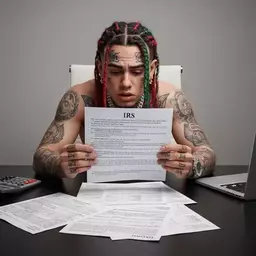What if a tool could transform your coding experience, allowing you to focus on creativity instead of mundane tasks? With Claude AI, this possibility is a reality. As frontend development evolves, understanding the impact of AI becomes essential for developers eager to enhance their workflows.
What You Will Learn
- Claude AI utilizes natural language processing to facilitate easier communication, allowing developers to express their coding needs in a conversational manner.
- Its contextual awareness feature remembers past interactions, providing personalized and relevant suggestions to enhance coding efficiency.
- AI prompts can streamline frontend development tasks, significantly reducing coding time by automating repetitive tasks and enhancing team consistency.
- Machine learning enables Claude AI to adapt to your coding style, offering predictive insights and error detection that improve the reliability of your code.
- While the benefits of AI are significant, human oversight remains critical to maintain creativity and ensure the project’s vision and context are preserved.
- Integrating AI into workflows can lead to substantial cost savings by optimizing resource allocation and minimizing project overruns and delays.
Claude AI's Impact: Benefits vs. Limitations in Frontend Development
The following visual outlines the key advantages and potential drawbacks of integrating Claude AI into frontend development workflows.
Time & Productivity Gains from AI Automation
- ✓ Reduction in coding time by up to 30%
- ✓ Minimized errors thanks to AI-assisted checks
- ✓ Improved focus on creative problem-solving
- ✓ Lower labor costs & project overruns
Potential Limitations and Need for Human Oversight
- ✗ Inability to fully grasp user intent/context
- ✗ Potential for generating generic code snippets
- ✗ Risk of over-reliance without human creativity
- ✗ Requires careful balance of AI efficiency & human insight
Understanding Claude AI and Its Role in Frontend Development
As a tech enthusiast, I'm always on the lookout for innovations that make development easier. One such innovation is Claude AI, a powerful tool designed to assist frontend developers. But what exactly is Claude AI, and how does it fit into the modern development landscape? Let's dive into its capabilities and see why it may be a game-changer for your projects!

At its core, Claude AI is an advanced AI-powered assistant that leverages machine learning to enhance various aspects of frontend development. With its intuitive prompts, developers can create cleaner code, streamline workflows, and focus more on creativity rather than mundane tasks. This is particularly beneficial for fast-paced environments where time efficiency is critical.
What is Claude AI and Its Key Features?
Claude AI stands out in the crowded field of AI tools thanks to its unique set of features that cater specifically to frontend developers. Some of the key features include:
- Natural Language Processing: Claude can understand and respond to prompts in conversational language, making it easier for developers to communicate their needs.
- Contextual Awareness: This tool remembers past interactions, allowing for more personalized and relevant responses.
- Real-time Collaboration: Developers can work alongside Claude, receiving instant feedback and suggestions as they code.
These features not only help enhance productivity but also allow developers to explore creative solutions. Imagine being able to brainstorm ideas with an AI that understands your context and preferences! For further insights into how AI drives innovation in frontend development, you can explore research on AI's role in accelerating development processes.
Why Consider AI Prompts for Frontend Development Tasks?
Incorporating AI prompts into your frontend development tasks can lead to significant improvements. Here’s why you might want to consider this approach:
- Speed: AI can automate repetitive tasks, freeing up valuable time for developers to focus on innovative solutions.
- Consistency: By using AI prompts, you can ensure a uniform coding style across your projects, which is crucial for team collaboration.
- Learning Curve: For junior developers, AI prompts can provide guidance and help them learn best practices in real-time.
By leveraging AI, teams can enhance their workflow and make development more enjoyable. I’ve seen firsthand how AI can improve efficiency, especially in dynamic projects where every second counts! To see how AI can rapidly prototype applications, check out this guide on rapid prototyping with AI using Claude.
How Machine Learning Enhances Claude AI's Functionality
Machine learning is what sets Claude AI apart from traditional tools. Its ability to learn from previous interactions means that the more you use it, the better it becomes at understanding your specific needs. Here’s how machine learning enhances Claude’s functionality:
- Adaptive Learning: Claude adapts to your coding style and preferences, making its suggestions more relevant.
- Predictive Insights: By analyzing trends, Claude can anticipate your development needs and offer proactive solutions.
- Error Detection: It can identify common coding errors and suggest fixes, reducing the time spent on debugging.
This continuous improvement makes Claude AI a reliable companion for developers. With each use, it not only boosts productivity but also helps in creating more robust applications. Delve deeper into how Claude AI can supercharge frontend development with an insightful article on supercharging frontend development with Claude skills.
We Want to Hear From You!
As you explore the capabilities of Claude AI, we’d love to know your thoughts! What aspect of AI prompts do you find most intriguing or beneficial for your frontend development tasks?
Evaluating the Cost-Benefit of Using Claude Prompts
As we delve deeper into the world of AI, understanding the cost-benefit analysis of using Claude prompts becomes essential. By automating routine tasks, we can free up valuable time for more creative and strategic work. Imagine the possibilities when simple prompts accelerate your frontend development process! With AI handling repetitive tasks, developers can focus on innovation and user experience.

Additionally, the time saved can translate into significant productivity gains. Here are some specific areas where you might notice improvements:
- Faster project delivery timelines
- Increased capacity for handling multiple projects
- Enhanced collaboration among team members
These productivity gains not only streamline workflows but also allow teams to embrace a more agile approach to development. However, it's crucial to weigh these benefits against potential limitations that come with relying on AI.
Time and Productivity Gains from AI Automation
The impact of AI on time and productivity can't be overstated. By leveraging Claude prompts for mundane tasks, teams can significantly shorten their development cycles. Developers often find themselves spending hours on formatting, debugging, or repeated code snippets. With the help of AI, these tasks can be executed in mere minutes!
Consider these productivity milestones:
- Reduction in coding time by up to 30%
- Minimized errors thanks to AI-assisted checks
- Improved focus on creative problem-solving
These gains are not just theoretical; many teams have reported real-world improvements after integrating Claude into their workflows. The shift towards automation isn't just a trend—it's a necessity for modern development.
Potential Limitations and Need for Human Oversight
While Claude AI offers remarkable advantages, it’s essential to acknowledge its limitations. Relying solely on AI can lead to issues like loss of nuance and a lack of context in complex projects. Human oversight is critical to ensure that the AI's outputs align with the project's vision and standards. After all, development is not just about code; it's about crafting an experience!
Here are some limitations to consider:
- Inability to fully grasp user intent or context
- Potential for generating generic code snippets
- Risk of over-reliance on AI solutions without human creativity
Maintaining a balance between AI efficiency and human creativity will be key as we navigate through this evolving landscape.
Understanding the Impact of AI on Development Costs
When it comes to the financial implications, implementing Claude prompts can lead to significant cost savings over time. With faster delivery and reduced labor hours, businesses can optimize their budgets and allocate resources more efficiently. It’s a win-win situation!
Consider the following points when evaluating costs:
- Lower labor costs due to increased efficiency
- Reduction in project overruns and delays
- Better allocation of resources to high-value tasks
As someone who dives into the trends of technology and business, I can confidently say that the future of development lies in our ability to harness AI's potential while keeping a keen eye on the human elements that drive innovation. By integrating Claude into our workflows, we’re not just improving efficiency; we’re reshaping the future of frontend development.
Common Questions About Using Claude Prompts for Frontend Development
As we continue to explore the impact of Claude prompts, it's natural to have questions! Let’s tackle some of the most common inquiries.
Frequently Asked Questions (FAQs)
- What is Claude AI and how does it assist frontend developers?
- Claude AI is an advanced AI-powered assistant that uses machine learning to help frontend developers. It assists by generating code, automating repetitive tasks, identifying errors, and providing suggestions, allowing developers to focus more on creative problem-solving.
- What are the key features of Claude AI?
- Key features include Natural Language Processing (allowing conversational interaction), Contextual Awareness (remembering past interactions for personalized responses), and Real-time Collaboration (providing instant feedback and suggestions during coding).
- How do AI prompts improve frontend development efficiency?
- AI prompts significantly improve efficiency by automating repetitive tasks, reducing coding time by up to 30%, ensuring consistent coding styles across projects, and offering real-time guidance to junior developers.
- What role does machine learning play in Claude AI?
- Machine learning enables Claude AI to adapt to individual coding styles, offer predictive insights, and enhance its error detection capabilities. The more it's used, the better it becomes at understanding and assisting with specific needs.
- What are the limitations of using Claude AI in development?
- Limitations include its inability to fully grasp complex user intent or context, the potential for generating generic code snippets, and the risk of over-reliance without human creativity. Human oversight is crucial to ensure alignment with project vision and standards.
- Can using Claude AI save development costs?
- Yes, integrating Claude AI can lead to significant cost savings by reducing labor hours due to increased efficiency, minimizing project overruns and delays, and allowing for a better allocation of resources to high-value tasks.
What Are the Limitations of Claude AI in Development Tasks?
While Claude AI is a powerful tool, it does have its limitations. Understanding these can help teams make informed decisions about when and how to use it effectively.
How Can New Users Get Started with Claude Prompts?
For those new to Claude, it’s essential to start with the basics. Familiarizing yourself with the interface and experimenting with simple prompts can build confidence and skill.
What Role Does Natural Language Processing Play in AI Prompts?
Natural Language Processing (NLP) is at the heart of Claude's functionality, enabling it to understand and respond to queries effectively. This capability is what makes AI prompts so intuitive and user-friendly!
As we continue our journey through AI in frontend development, remember that embracing these tools is about enhancing our capabilities, not replacing them. Let’s keep pushing the boundaries of innovation together!
Recap of Key Points
Here is a quick recap of the important points discussed in the article:
- Claude AI enhances productivity: It allows developers to focus on creativity by automating mundane tasks.
- Key features: Natural language processing, contextual awareness, and real-time collaboration are pivotal for frontend developers.
- Machine learning benefits: Claude AI learns from interactions, improving its suggestions and error detection over time.
- Cost-benefit analysis: Using AI prompts can lead to faster project delivery and better resource allocation.
- Human oversight is essential: Relying solely on AI can lead to loss of nuance, so a balance must be maintained.